¶ ATLust HUD V2.1 Guide
Welcome to ATLust, whether you're a new player or just new to the V2.1 HUD, this guide will explain how it works.
First off, you must have media enabled in your viewer. On most viewers, that is located in the volume controls (Next to the clock in the top right corner). Hover your cursor over the volume icon and make sure that "Media" is checked. Once you have ensured that media is enabled, click the "Click here to begin" screen on the HUD. It should load the main interface shortly after.
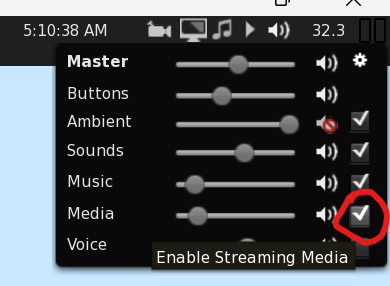
¶ Using the HUD
Once you have attached the HUD and enabled the media/web interface (As described above), you will be greeted with the same menu structure that you find in the V2.0 HUD.


¶ Moving/Resizing the HUD
Moving and resizing the ATLust HUD is very easy! Best of all, it remembers these settings even if your reset or update the HUD.
- Resize the HUD by clicking and dragging on the two-way arrows on the bottom right corner of the HUD.
- Move the HUD by clicking and dragging on the four-way arrows at the top right corner of the HUD.
- Close/minimize the HUD by clicking the triangle at the top left corner of the HUD.
- With the HUD closed, again click and drag the four-way arrows in the middle to move the HUD's closed state.
- Click the triangle on the left side of the minimized HUD to reopen the HUD (You can also just click the ATLust logo).
¶ Conditions/Sex Actions
Conditions and sex actions will be listed above the main menu buttons. They will have abbreviated names for their icons. Conditions appear with green backgrounds, and sex actions will have pink. Clicking them will give you more information, as well as buttons to stop the condition/action if applicable.
¶ Side Buttons
There are two columns of buttons flanking the main menu buttons. These may change with future updates. Hover your cursor over them to find out their functions.
Note: The "Full ATLust website" button (The house) will display the full ATLust website within the HUD. To return to the HUD interface, click the home button on the control bar above the HUD. Keep in mind that the SL browser has some limitations. It is still ideal to use an external web browser to view the full website (Such as Chrome or Firefox).
¶ Troubleshooting/FAQs
Having issues or having questions about the HUD? Check these issues/questions below!
- The text on the HUD is very blurry and hard to read!
- The HUD interface is super slow.
- Try relogging. Sometimes the built-in SL browser seems to glitch out and operate extremely slowly.
- The HUD keeps moving back to its old location after I moved it.
- Make sure you move the HUD by clicking and dragging it with the four-way arrows at the top right corner of the HUD. If you move it manually, the HUD will not know it has been moved and will not update its saved location in your account data.
- The HUD interface won't load.
- Make sure you have Media enabled in your viewer. Hover your cursor over the sound icon in the top left corner of your viewer and make sure that the checkbox next to "Media" is checked. If media is enabled but the interface still doesn't load, click the home button on the control bar above the HUD (You may need to enable the control bar for it to appear, click the button in the bottom left corner of the HUD).
- The HUD keeps going dark and saying "Click anywhere to interact".
- The HUD will warn you that it has lost focus. When this happens, you will need to click the HUD once for the SL viewer to focus on it again before any of the buttons will work. You can disable this warning by turning off "Focus Lost Warning" in the HUD settings, but this does not remove the requirement to click the HUD once in order to regain focus (This is a limitation of the SL viewer, not the HUD).
- I sometimes can't move around in SL with the HUD attached.
- This may be due to the HUD still having focus when you press the movement keys on your keyboard. Click anywhere off of the HUD, or press the Escape key on your keyboard to change the focus from the HUD to your viewer. By default, the HUD will alert you of this (Settings > Focus Warning).
- I heard that media is not safe to use.
- I don't want to have media enabled.
- Unfortunately there is currently no way to use the V2.1 ATLust HUD without enabling media. If you do not want other media to play, disable “Media auto-play”.
- I clicked the house icon on the HUD, now I can't get back to the HUD interface!
- Click the home button on the control bar above the HUD to return to the normal HUD interface.
- The on-screen trackers do not align with the avatars.
- Go to Settings > Tracker Alignment. Click and drag the button, then release. After a moment the trackers should change their positions. Repeat until the trackers are perfectly aligned. I recommend rotating your camera until one of the players that is being tracked is on the edge of the screen, then align the trackers.
- What if I don't want to update to V2.1?
- The V2.0 HUD will continue to work for a while, but I will be gradually removing server side support for it. In its place, I may create a “Basic HUD” similar to V2.0 for those who for whatever reason are not able to use web media, but I make no guarantees.
- The HUD is too big/small!
- Left click and drag the two-way arrows in the bottom right corner of the HUD to scale the HUD.
¶ Basic HUD
Included alongside the main HUD is a “Basic” HUD. If you wish to use the HUD's web interface in your own web browser, use this HUD instead of the main HUD. DO NOT KEEP BOTH HUD'S ATTACHED (Only use one at a time)! When you click the basic HUD, it will give you a login link to the HUD's interface page. You can use this link in any browser, including SL's built-in browser window and even on your smartphone! The basic HUD supports all of the primary functions of the main HUD, except the UI components (It does not have any buttons). It will send you messages, present permissions dialogs, relay RLV commands and display the on-screen tracker. This HUD must remain attached in order for the web interface to function.
¶ Why a media HUD?
This question has been brought up many times. So I would like to explain why I have decided to transition to a media based HUD.
TLDR: LSL and prim based HUD's have limitations which a project such as ATLust was being held back by.
- The biggest reason for moving to media is to allow further expansion of the HUD's capabilities without having to work within LSL's (The scripting language in SL) limitations. LSL has a very strict limit of 64KB per script, and that includes for both code and memory; So the more code added the less memory the script has to work with.
- Functions can be broken up into multiple scripts, but this usually leads to performance compromises and makes development more difficult.
- I've already had to do some memory optimizations in the V2.0 Core script due to it crashing in the past because of running out of memory.
- HTTP requests are limited to 4KB in size. Any larger and the data is corrupted. This is why sometimes your HUD would not receive certain messages if they were too long (Such as hover text). With V2.1, API and menu data are no longer sent through the HUD. This lessens the amount of data that needs to be sent each server tick and thus much less likely to hit that 4KB limit. (Technically it is possible to receive more data through having the HUD receive the data as a response instead of request, but that data still needs to be processed within the memory constraints; Too much data and the script will crash)
- LSL is limited by sim performance. In a laggy sim, the V2.0 HUD would be severely affected. Even in fast sims, the V2.0 cannot outperform V2.1, this is due to the fact that when you click a button on V2.0, it has to go through the sim and then a slow LSL script and then finally to the ATLust server (And then it repeats in reverse). With V2.1 your HUD talks directly to the server and is not hampered by sim performance or appearance updates.
- LSL HTTP Requests have a limited use until they're throttled. If you navigate the menus too quickly and especially if you have items using the API, you'll notice that the HUD becomes unresponsive for about 25 seconds. This is because the HUD detected a throttled HTTP request and will pause execution until the throttle is removed.
- With less reliance on the LSL scripts, the HUD will contribute even less to sim lag (Not that V2.0 contributed much to begin with).
- Prim based HUD's can be flexible, but no where near as flexible as HTML and CSS.
- There is no way for LSL or the viewer to tell scripts where the cursor is. This makes hover/tool tips impossible. A common complaint with V2.0 was that users didn't know why some buttons were disabled. I had added symbols to the button text to try to explain why, but the user would have had to read the wiki to know what those symbols meant. With hover tips, the user simply hovers their cursor over the button and it will explain.
- Another complaint with the V2.0 HUD was calibrating it. Hover text in SL is dependent on screen size and UI scaling; Therefore the prims of the HUD would have to be scaled to match and meant the HUD was limited to mostly one size. With V2.1, the HUD can be scaled to whatever size you prefer.
- Much more information can be displayed in the HUD. Since it's no longer constrained by LSL's memory limits, long strings of text and even images can be shown without fear of the scripts crashing.
- The interface can be changed without needing to replace the actual HUD.
- Full websites can be displayed inside the HUD.
- The wiki pages are viewable inside the HUD.
- The HUD can use many of the same functions as the main website- Simplifying development and maintenance.